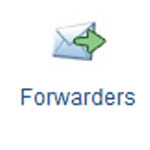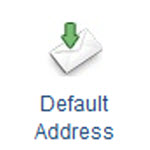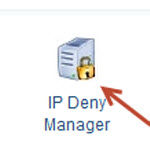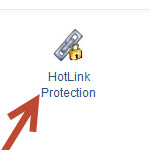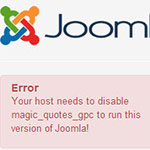You can use Phpmyadmin in cpanel to copy a database easily. View Article

Yes you can. Email forwards are really handy. I use one as sort of a disposable email address to protect my real email address. For example if I have to put my email address in on a site I’m not 100% sure of I’ll use my forward. That way if that website starts spamming me […] View Article
Yes you can recieve mail sent to anything @yourdomain.com. This is not normally recomended because spammers will send spam to random email addresses @yourdomain.com. View Article
Cron jobs are used to automate tasks. For example if you have a script that you need run every hour you can create a cron job to do just that. Lets set one up. View Article
Blocking an IP or domain (hostname) can be very useful. For example if you have someone sending you spam via your contact form you can block their IP to stop it. Here’s how to do it. View Article
Hotlinking is a serious problem with sites that contain lot of images. Since these sites are exposed to high traffic due to image searches , there is high risk of resource drain. A hotlink is a link to a media file on our site from another website. The owner of the third party site decides […] View Article
Setting up your email address on a Microsoft surface tablet is really quick and easy. Lets get it setup. View Article
We have a few articles on specific email programs. In this article I’ll give you the information for setting up most any email program. You can check your mail via IMAP or POP3. With IMAP your emails is stored on the server. With POP3 your email is downloaded to your email program. I normally use pop3 on computers and IMAP on cell phones and tablets but you can use either one. View Article
To disable magic quotes you just need to edit/create two files. This can be done using the file manager in your hosting control panel (cPanel) or via FTP. View Article
You can easily password protect directories using the “Password Protect: Directories” feature in your hosting control panel (cPanel). Here’s how: View Article