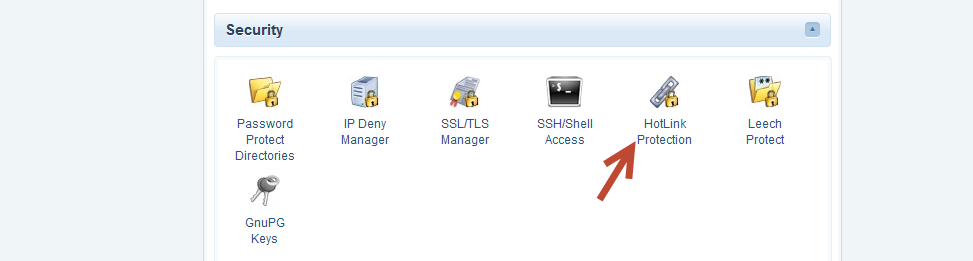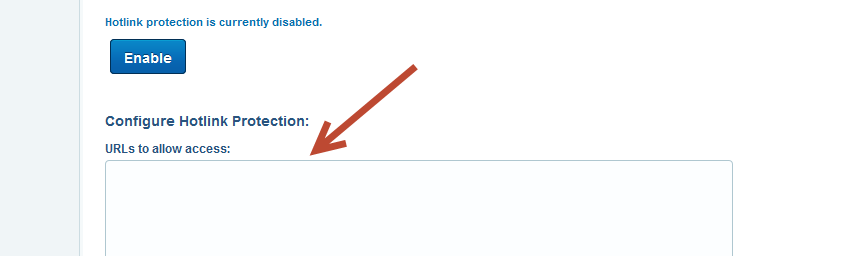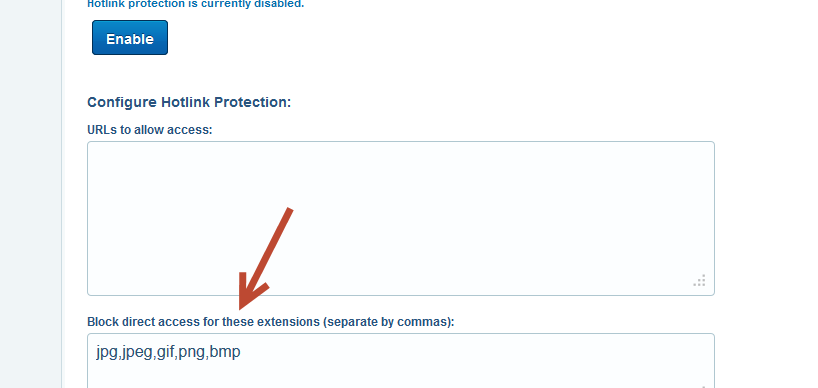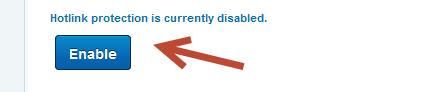Hotlinking is a serious problem with sites that contain lot of images. Since these sites are exposed to high traffic due to image searches , there is high risk of resource drain.
A hotlink is a link to a media file on our site from another website. The owner of the third party site decides to link directly to you instead of hosting that content themselves. The most common example is an image file embedded on a web page but hosted by another person. Every time someone visits their page, our server feeds the file to them, using up your bandwidth allowance.
Hotlink protection can prevent this resource drain and linkage.
Enter the websites that you would like to have access to website. Enter the domains that are allowed to access the site files. Enter both www and non www variations.