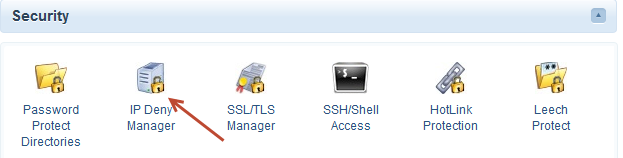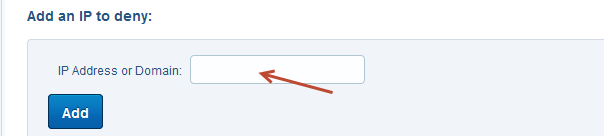Blocking an IP or domain (hostname) can be very useful. For example if you have someone sending you spam via your contact form you can block their IP to stop it. Here’s how to do it.
1
Login to your hosting control panel (cPanel) and click IP deny Manager in the security section.