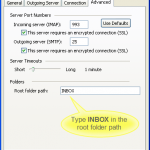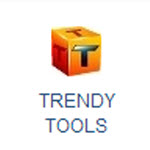The purpose of this article is to give you a quick overview of the tools you have at your disposal. I’ll also cover how to access and get more information about each one. If you have questions please let us know we’re here to help. View Article
Unlimited Website Hosting
No Hidden Fees Everything Included
- Unlimited Space
- Unlimited Bandwidth
- Unlimited Email
- Cpanel the #1 control panel
- Free Site builder with 1000+ templates
- 24/7 Support we’re here to help
View all Hosting Plans
IMAP takes too long to load or times out
When Outlook, Gmail, Thunderbird, & other IMAP clients slow down With crucial business correspondence arriving via email at all hours of the day, a lagging email account can be a problem–but if you’re experiencing delays, you’re not alone. Your computer itself might be working hard while syncing your emails–causing you to experience slow loading times […] View Article
Problems in sending mail, receiving seems fine
Problems in sending mail, receiving seems fine With so many email programs running on your pc with diverse settings, you might face problems with your existing email account. If you face difficulties in sending emails from your account, you must first ensure that your email client is adequately configured. Here are the SMTP SSL and […] View Article
Need a background Image? Try this background generator it works great.
Site Origin Background Generator View Article
Using the SiteOrigin page builder to make wordpress page layout a snap
Page Builder by SiteOrigin Black Studio TinyMCE Widget View Article
root default mailbox to INBOX in Windows Microsoft Outlook and Similar clients
If after configuring your email client with IMAP, you are not receiving emails, then you will have to define default folder path in email client settings for imap. When you set the “Root folder path” option in your account settings, Outlook and other email clients will usually recognize the correct folders. View Article
I changed my hosting account’s password now I can’t publish my site. What do I do?
Changing your hosting accounts password changes your FTP password as well. Since trendy tools uses FTP to publish changes the password will need to be updated to get it working again. View Article