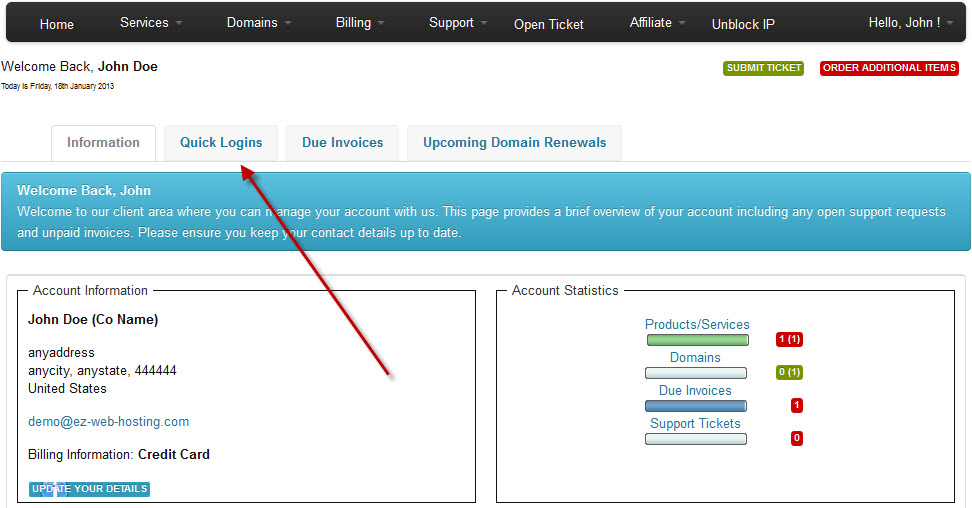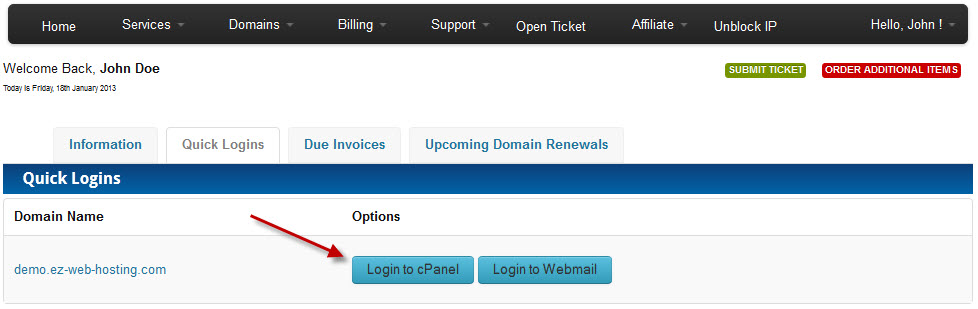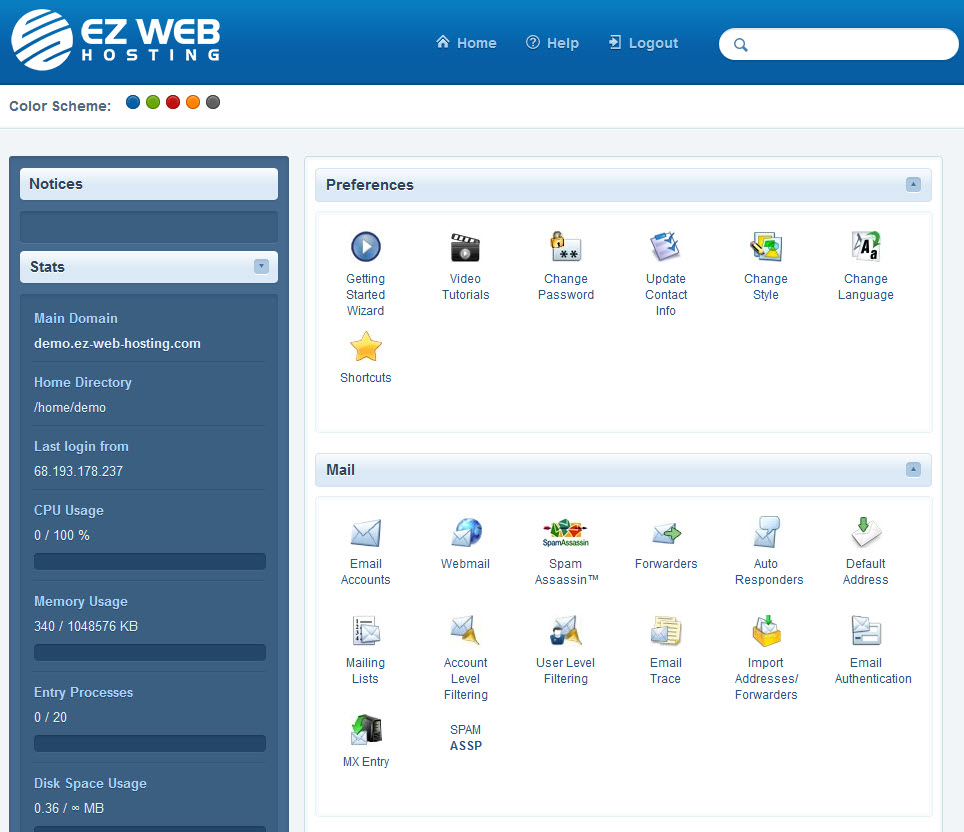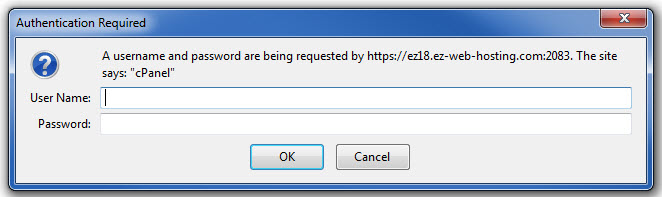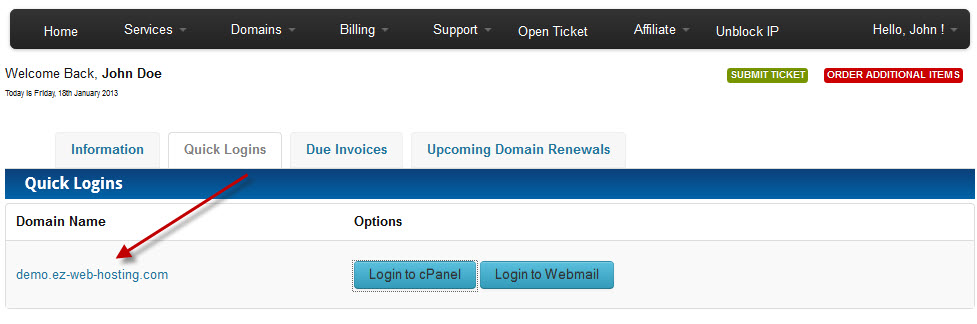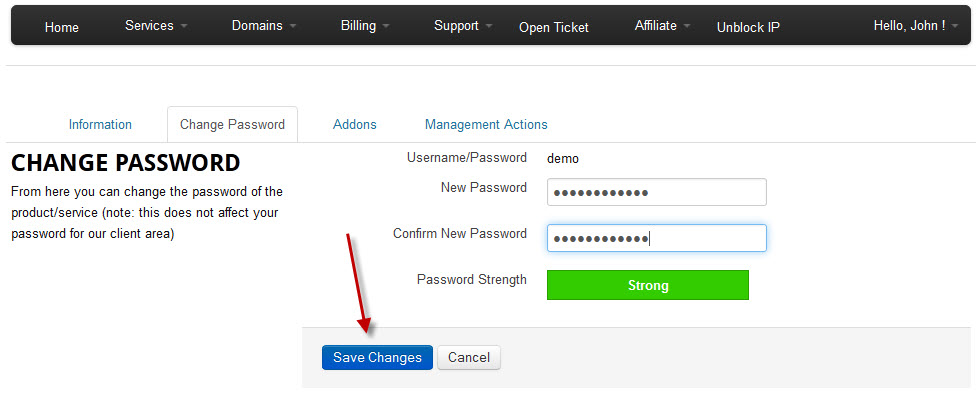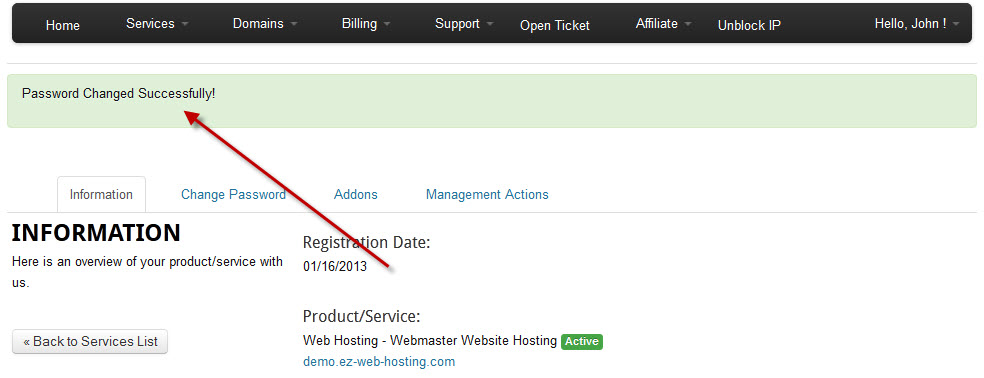In this article I’ll show you how to login to cPanel. The cPanel hosting control panel is where you access the site builder, one click installs, create email addresses and much much more.
1
Login to the client area then click quick logins.
7
Put in a new password. If the password strength meter isn’t green the password change may fail because the password is too weak. You can use uppercase letters, lowercase letters and numbers.