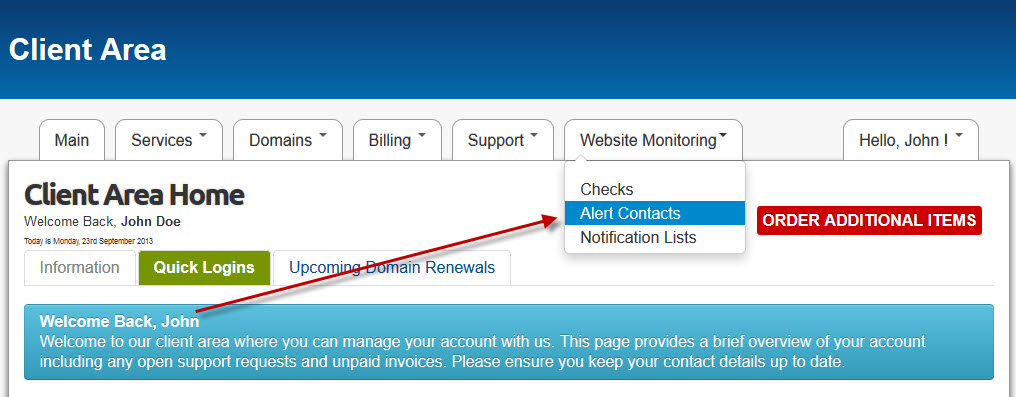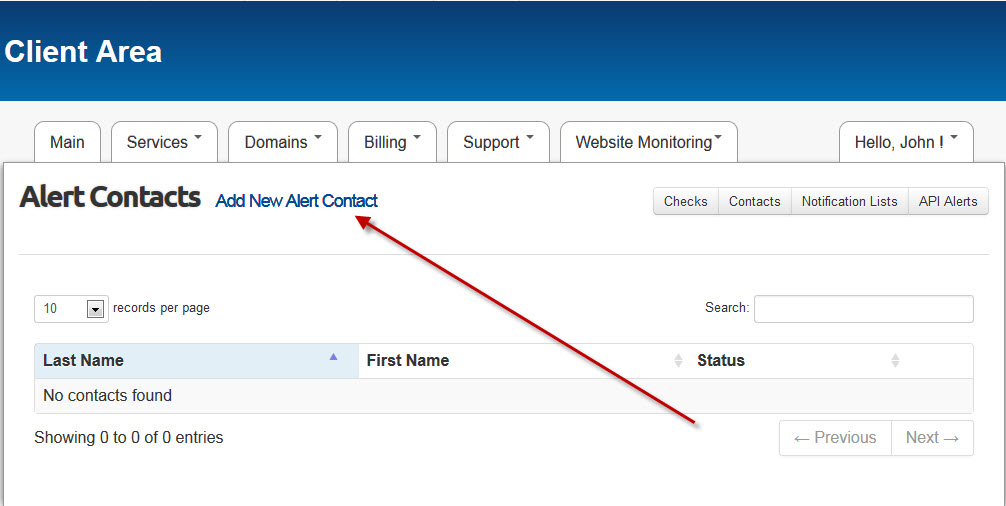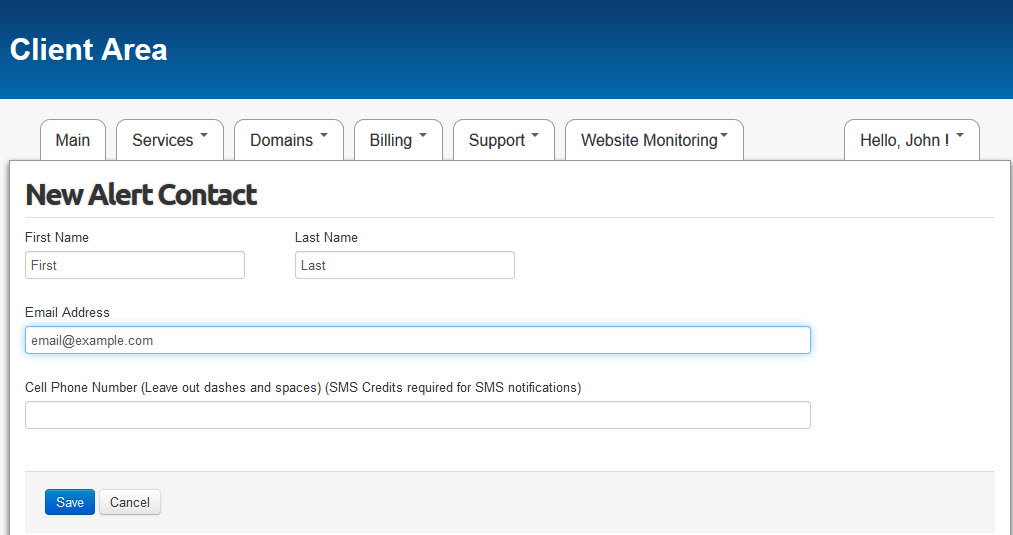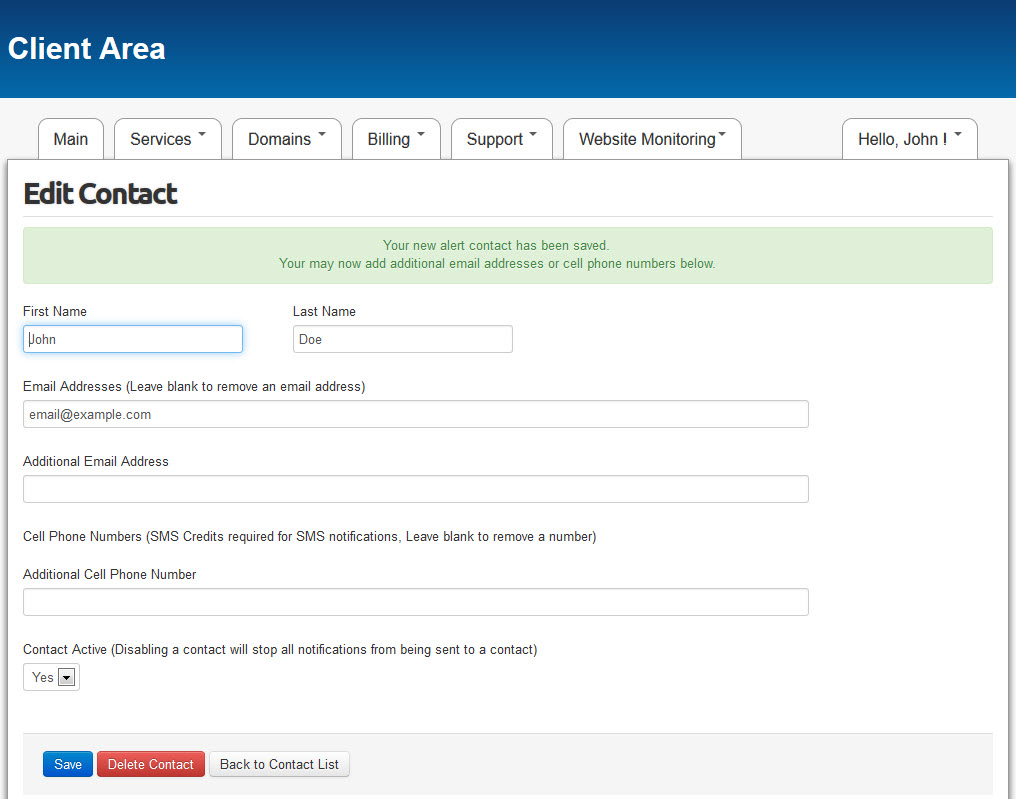In this article I’ll show you how to add a contact for your website monitoring service. You can add as many contacts as you want.
Now just put in the first name, last name and your email address. You can leave the phone number blank. That’s not supported at this time. If you want the sms service let us know. That service will be an additional charge and since most phones can receive email we decided not to offer sms at this time. But if it’s requested by enough customers we’ll add it.
Click Save
You’ll get a message telling you the contact was added. You can also add a secondary email address for this contact if needed.
That’s all there is to it. You’ve added a contact. Now you just need to add the contact to a notification list.