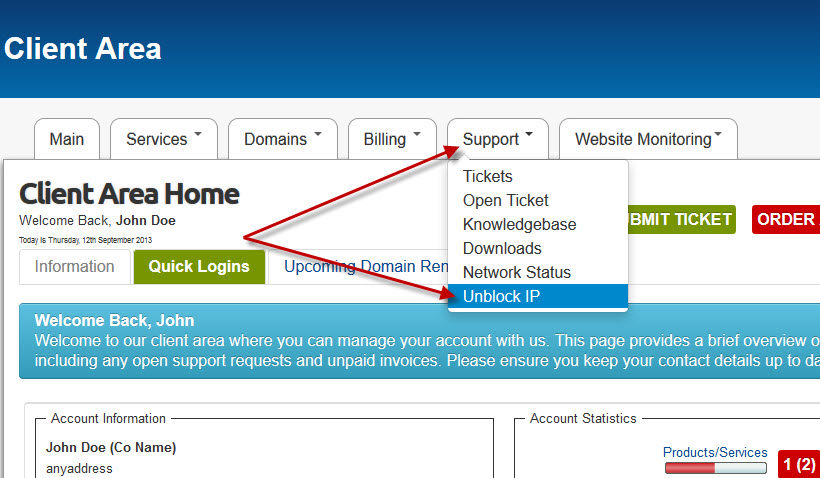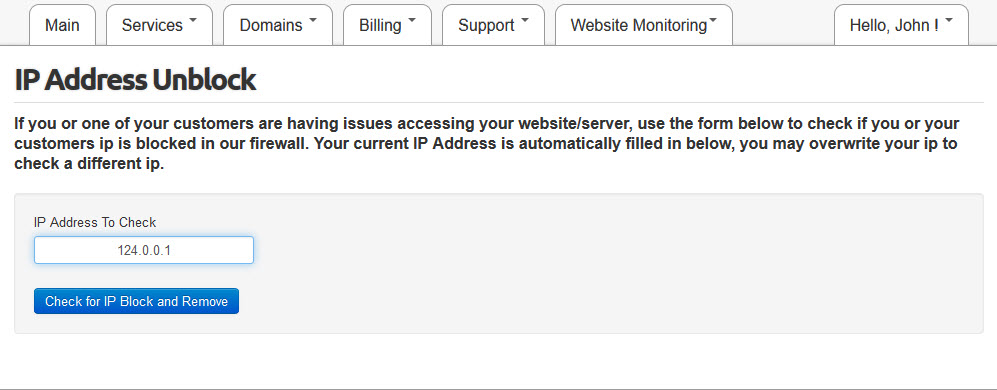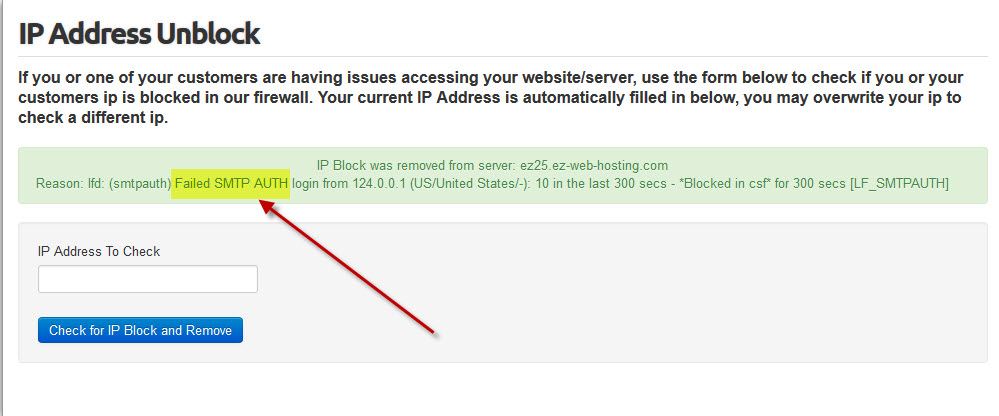I know this is a pain and it’s not our intent to keep you from your website but it sometimes happens. Our security systems watch for things like failed login attempts. This is done to stop hackers from trying to crack your passwords. Hackers have scripts that will try tens of thousands of common passwords in an attempt to find your password. Our security systems stop this.
Every now and then our security systems block customer IPs. But we have an easy way for you to find out why it was blocked and unblock it.
Click the link that’s highlighted in the image to the right. Or it it’s not your IP you want to check just login to the client area.
Your IP will automatically show in the text box. If it’s not your IP you want to check just put in the IP to check then click check the IP.
If the IP you checked was blocked it’ll unblock the IP and give you the reason it was blocked. In this example the IP blocked because of too many failed SMTP (outgoing mail) login failures. So you would want to check your email program and correct the login information for your outgoing mail.
If you have any questions at all don’t hesitate to contact the guys in support. They’re here to help you 24/7.