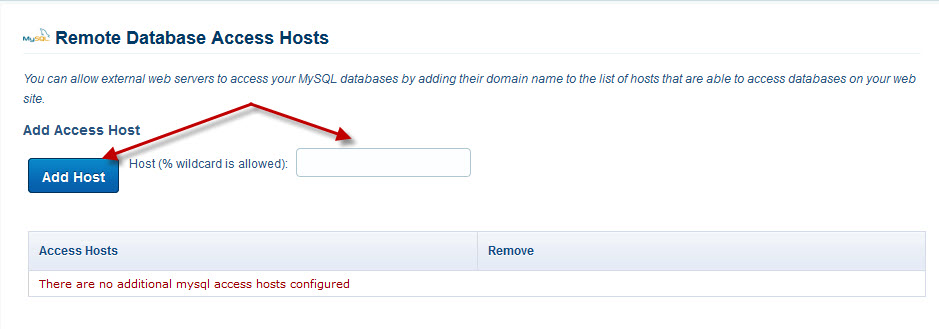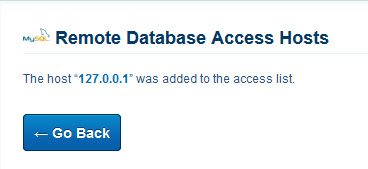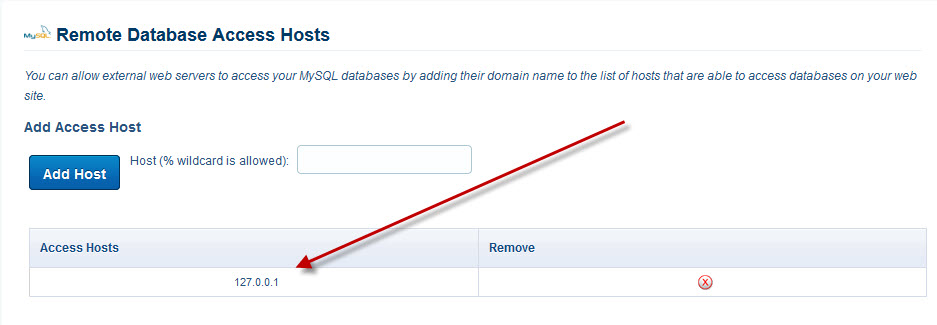Yes you can access your database from a remote system. You just need to add the IP address of the remote system to the access list. Here’s how:
1
Log into your hosting control panel (cPanel) and click “Remote MySQL” in the databases section.
2
Put in the IP address of the remote system. You can use % as a wile card. So for example:
- % would allow any IP address to access your databases. Not recommended.
- 127.0.0.% would allow any IP that starts with 127.0.0 to access your databases.
Click add host
3
You will get a conformation telling you the IP has been added to the access hosts list. Click the go back button.