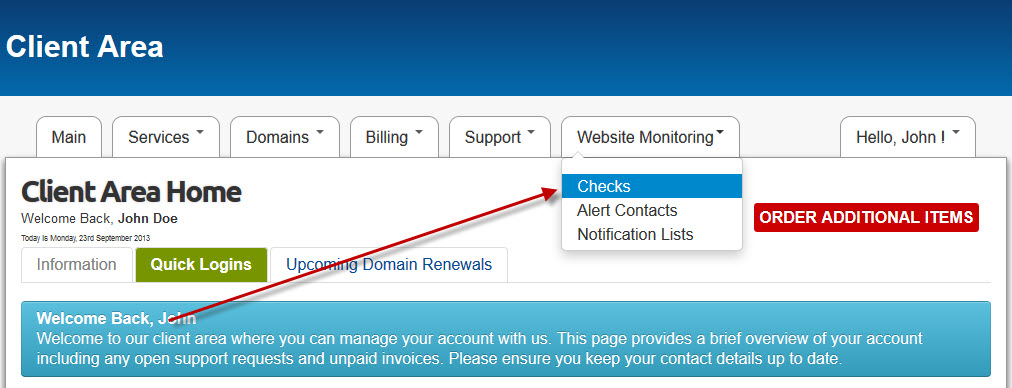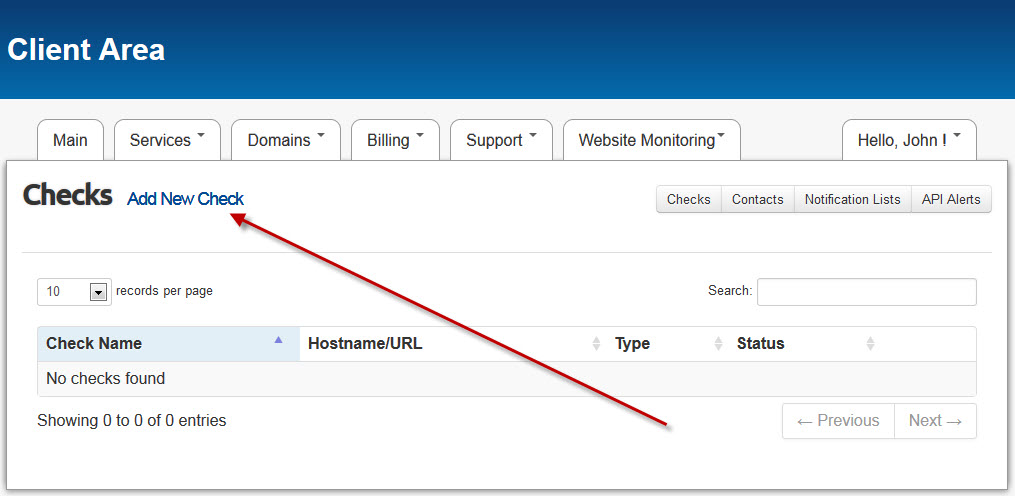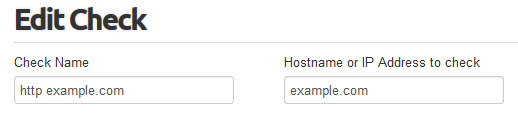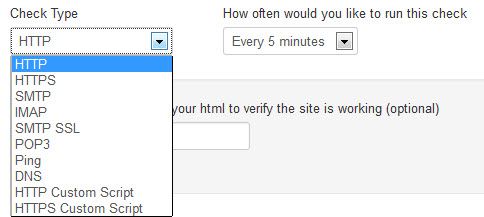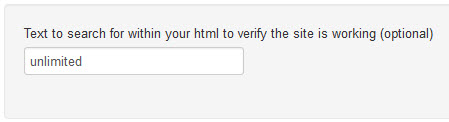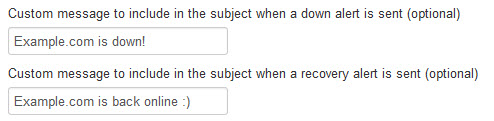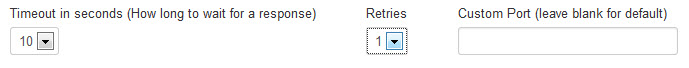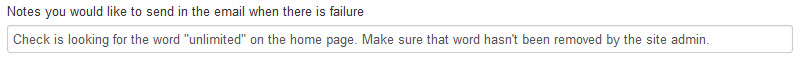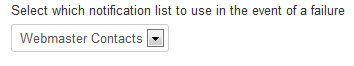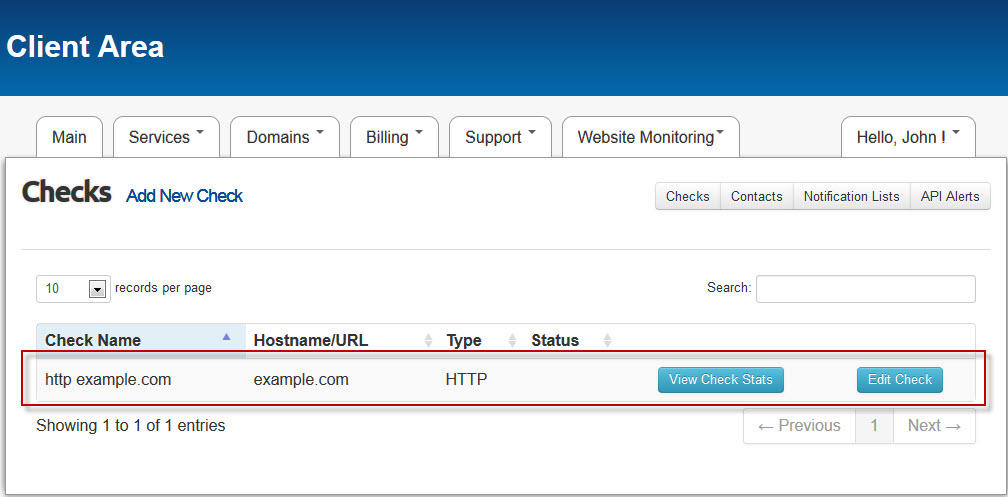You’ve added a contact and notification list so now it’s time to add the check. Let’s do it.
If this is an http check you have the option to look for a word on your home page. This can be very handy. Say you make a deal with a web site owner to link to your site. You can actually monitor the page for your link and get an alert if it’s removed.
This is the subject line of the emails you’re sent when the services is down and when it recovers.
- Timeout: Setting the timeout too low can cause false down alerts. I would recommend 10 seconds.
- Retries is the number of failed checks before you get the first notice.
- Custom port: If the service you’re checking is running on a non standard port put in the port number.
This is optional. You can add a note to the email message. For example if you’re checking for a word on your site it may be good to add a note about that. So if you update your site then start getting down notices you’ll be reminded that you’re checking for a word that you may have just removed.